Cybersecurity: Stay safe online
Safely navigate the internet as a family
While being online poses risks, there are numerous tools and tips to ensure children and their parents use it safely.
Information and knowledge can empower parents to understand the ever-changing realm of the internet and help their children navigate the ever-changing realm of the internet.
Elton Witbooi, the executive director of cybersecurity and ICT at the Communications Regulatory Authority of Namibia (CRAN), suggests that being aware of digital tools can assist parents in helping their children navigate the internet safely.
In spite of the dangers presented by the internet, the latter provides ways to mitigate danger online if used correctly.
Apps for peace of mind:
- Family Link
- Bark
- Qustado
- Family Tree
- Canopy
- Net Nannu
- Life 360
"These apps and software allow parents to monitor and restrict certain activities on various devices. Safe search settings are available on search engines and filter our explicit content from internet searches," Witbooi explained.
Along with utilising apps, parents can effectively set household rules to ensure their children's safety and well-being. One such rule is limiting technology usage in shared spaces, which minimises the risk of cyberbullying and online grooming, Witbooi recommended.
By fostering trusting relationships and promoting open communication about technology, parents can establish an environment where their children feel comfortable. It is crucial for parents to build trust with their children so that if they encounter distressing or alarming situations online, they can openly communicate with their parents without fear of reprimand or punishment.
Witbooi cautions parents against taking away digital devices. Children should learn to trust their instincts, and parents should explain the risky and dangerous behaviours of sexting, live streaming and sharing personal information online.
Online concepts
Cybercrime: Using computers or devices connected to the internet to do harmful things, often for profit, including stealing money, pretending to be someone else, showing or taking pictures and videos of children, and publishing them online.
Digital identity: Refers to how we portray ourselves online. Vanessa Maresch from Salt Essentials Namibia emphasises that when we engage on the internet, we possess a digital identity that exposes us to the risk of identity theft. "We need to understand how the online world is different from the real world and how we can trust and verify things online," Maresch said.
Social engineering: Manipulating individuals to compel them into unwanted actions or tricking them into divulging confidential information.
Cybersecurity attacks: These attacks involve attempts to breach computer systems or networks with the intention of causing damage or disruption. These attacks encompass various types, including malware and domain spoofing.
Malware: Refers to malicious software that can inflict harm on devices and facilitate information theft.
Domain spoofing: Occurs when individuals create counterfeit websites resembling genuine ones, aiming to deceive internet users into divulging information or downloading malware.
Phishing: A fraudulent scheme that aims to deceive individuals into providing money or sensitive information online.
"We need to protect ourselves from our digital identity being stolen or misused. Be careful about what you share online and check everything you see or hear online to make sure it is true," Maresch warned.
Be smart about digital media: Think before posting anything online and ask yourself if you really want others to see it." Maresch also advised against using free Wi-Fi that is not secure to prevent others from accessing your device.
Tips
Use strong and unique passwords: This should be applied to different accounts and devices, and avoid using personal information and common words. Use password managers to store and generate passwords securely.
Update devices regularly: This can allow you to fix any bugs and security vulnerabilities that hackers can exploit. Installing antivirus and firewall programmes remains imperative to protect your devices from malware and various threats.
Enable multi-factor authentication (MFA): This should be applied to all your accounts, especially those that contain sensitive or personal data. MFA adds an extra layer of security by requiring you to enter a code or use a device to verify your identity when logging in.
Avoid malware and phishing: Be careful of what you download, open or click on.
Be aware of social engineering: Hackers use this technique to expose you to malware and make you click on malicious links. They may pretend to be a friend, colleague or company. Emotional tactics are also used by hackers to create a sense of urgency, fear or curiosity. Verify the person you are communicating with, and do not share personal information without confirming it first.
Be careful about what you share online: Adjust your privacy settings on social media and other platforms. Hackers can use the information you share online to guess your passwords, impersonate you or target you with scams.
Elton Witbooi, the executive director of cybersecurity and ICT at the Communications Regulatory Authority of Namibia (CRAN), suggests that being aware of digital tools can assist parents in helping their children navigate the internet safely.
In spite of the dangers presented by the internet, the latter provides ways to mitigate danger online if used correctly.
Apps for peace of mind:
- Family Link
- Bark
- Qustado
- Family Tree
- Canopy
- Net Nannu
- Life 360
"These apps and software allow parents to monitor and restrict certain activities on various devices. Safe search settings are available on search engines and filter our explicit content from internet searches," Witbooi explained.
Along with utilising apps, parents can effectively set household rules to ensure their children's safety and well-being. One such rule is limiting technology usage in shared spaces, which minimises the risk of cyberbullying and online grooming, Witbooi recommended.
By fostering trusting relationships and promoting open communication about technology, parents can establish an environment where their children feel comfortable. It is crucial for parents to build trust with their children so that if they encounter distressing or alarming situations online, they can openly communicate with their parents without fear of reprimand or punishment.
Witbooi cautions parents against taking away digital devices. Children should learn to trust their instincts, and parents should explain the risky and dangerous behaviours of sexting, live streaming and sharing personal information online.
Online concepts
Cybercrime: Using computers or devices connected to the internet to do harmful things, often for profit, including stealing money, pretending to be someone else, showing or taking pictures and videos of children, and publishing them online.
Digital identity: Refers to how we portray ourselves online. Vanessa Maresch from Salt Essentials Namibia emphasises that when we engage on the internet, we possess a digital identity that exposes us to the risk of identity theft. "We need to understand how the online world is different from the real world and how we can trust and verify things online," Maresch said.
Social engineering: Manipulating individuals to compel them into unwanted actions or tricking them into divulging confidential information.
Cybersecurity attacks: These attacks involve attempts to breach computer systems or networks with the intention of causing damage or disruption. These attacks encompass various types, including malware and domain spoofing.
Malware: Refers to malicious software that can inflict harm on devices and facilitate information theft.
Domain spoofing: Occurs when individuals create counterfeit websites resembling genuine ones, aiming to deceive internet users into divulging information or downloading malware.
Phishing: A fraudulent scheme that aims to deceive individuals into providing money or sensitive information online.
"We need to protect ourselves from our digital identity being stolen or misused. Be careful about what you share online and check everything you see or hear online to make sure it is true," Maresch warned.
Be smart about digital media: Think before posting anything online and ask yourself if you really want others to see it." Maresch also advised against using free Wi-Fi that is not secure to prevent others from accessing your device.
Tips
Use strong and unique passwords: This should be applied to different accounts and devices, and avoid using personal information and common words. Use password managers to store and generate passwords securely.
Update devices regularly: This can allow you to fix any bugs and security vulnerabilities that hackers can exploit. Installing antivirus and firewall programmes remains imperative to protect your devices from malware and various threats.
Enable multi-factor authentication (MFA): This should be applied to all your accounts, especially those that contain sensitive or personal data. MFA adds an extra layer of security by requiring you to enter a code or use a device to verify your identity when logging in.
Avoid malware and phishing: Be careful of what you download, open or click on.
Be aware of social engineering: Hackers use this technique to expose you to malware and make you click on malicious links. They may pretend to be a friend, colleague or company. Emotional tactics are also used by hackers to create a sense of urgency, fear or curiosity. Verify the person you are communicating with, and do not share personal information without confirming it first.
Be careful about what you share online: Adjust your privacy settings on social media and other platforms. Hackers can use the information you share online to guess your passwords, impersonate you or target you with scams.
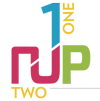



Comments
Namibian Sun
No comments have been left on this article